Group admins can define in Group Settings whether a Request to join button and form will be made available (and who is eligible to view and submit it), and the questions this form for applicants to the group will contain and require. Some features, like TLP-Level Agreement, can further alter the join request form requiring adhesion to group-specific requirements.
Applicants to the group will view the Request to Join button at the end of the group page, as well as on the three-bar menu on the top right:

When opening the form, the applicant should see the configured questions for that group. Although it's possible to preview the group page without authentication, to open the Request to Join form, a portal account and authentication are mandatory:
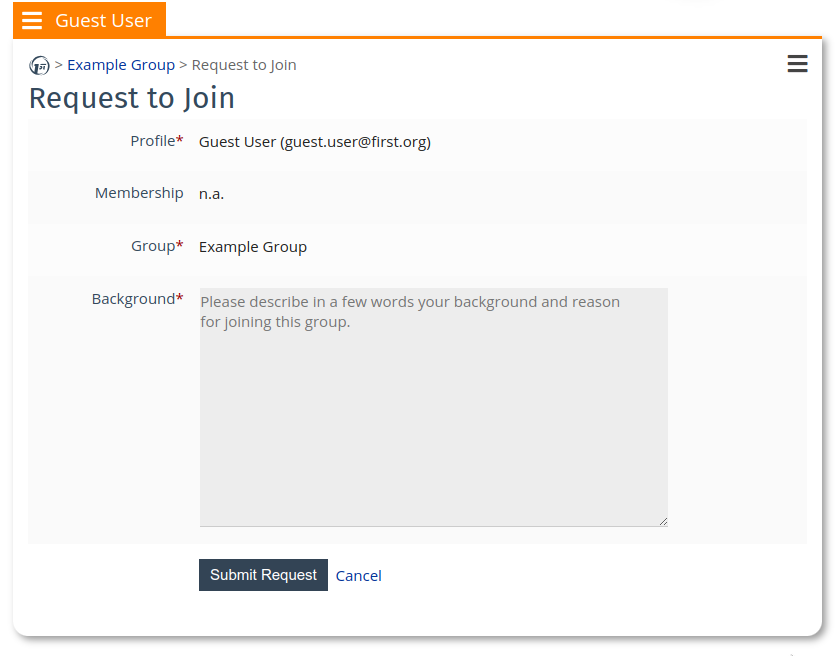
Once submitted, the join request application will be sent by e-mail to the primary e-mail of the group managers (users with admin or editor role), and only at their approval will the joining be complete. Group managers can see the pending email Join Requests at anytime at the Join Requests page, as well as the Members. For each request, group admins can click on the applicant name and e-mail or the eye next to the role ( ) to preview the full application and decide what to do with the application.
) to preview the full application and decide what to do with the application.

When confirming join requests, group managers can choose the member role (which can change the group resources this user has access to), whether they want to send an e-mail response or silently decline de application (for requests that are clearly tests or spam). An additional Notification Message can be added to any response:

E-mail notifications use FIRST template and use a no-reply sender:

Note:
- Group Join Requests do not expire, so group managers should regularly check their pending join requests and send a response to the applicant, positive or not.
- The Request to Join answers are not editable on the confirmation page, however, some special questions, like those related to a subgroup enablement, might allow modifications during the applicant confirmation.
Was this article helpful?
That’s Great!
Thank you for your feedback
Sorry! We couldn't be helpful
Thank you for your feedback
Feedback sent
We appreciate your effort and will try to fix the article